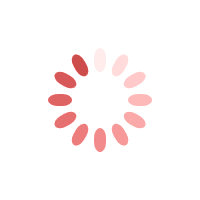
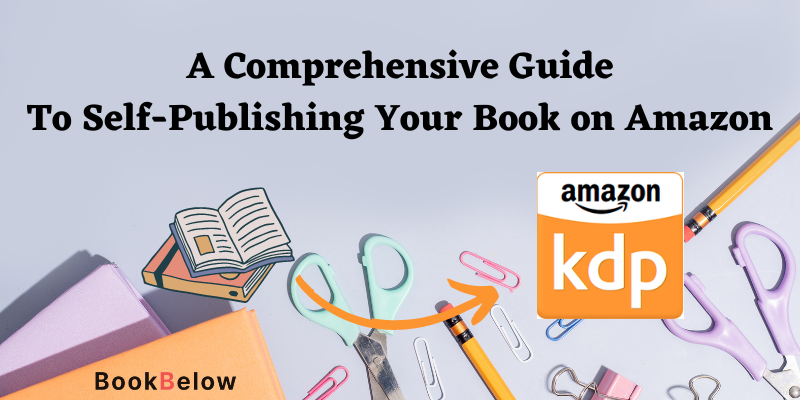
Congratulations on completing your book! Now it's time to take the next step and publish it so that readers all over the world can enjoy your work. With the advent of self-publishing platforms like Amazon, authors have gained the power to share their stories with a wide audience without the need for a traditional publishing deal. In this blog post, we will guide you through the process of self-publishing your book on Amazon, from preparing your manuscript to marketing your work after it's published.
Step 1: Polish your manuscript
Before you begin the publishing process, ensure that your manuscript is well-written, thoroughly edited, and proofread. Consider seeking professional editing services or ask trusted friends or fellow writers to provide feedback on your work. A polished manuscript will greatly enhance your chances of success.
Step 2: Design a professional book cover
A compelling book cover plays a crucial role in attracting potential readers. If you have design skills, you can create your own cover using software like Adobe Photoshop or Canva. Alternatively, you can hire a professional cover designer who specializes in book covers. Ensure that your cover is visually appealing, genre-appropriate, and effectively represents the essence of your book.
Step 3: Format your book for Kindle
Amazon's Kindle Direct Publishing (KDP) platform requires your book to be in the proper digital format. You can use software like Microsoft Word or Scrivener to format your manuscript or hire a professional formatter. Pay attention to elements such as font, spacing, indents, and chapter headings to ensure a clean and consistent layout. Create a table of contents and include any relevant front or back matter.
Step 4: Set up an Amazon KDP account
To publish your book on Amazon, you need to create an account on Kindle Direct Publishing (KDP) at kdp.amazon.com. Sign in using your existing Amazon account or create a new one. Provide the necessary information, including your name, address, and payment details, to set up your account.
Step 5: Add book details and metadata
Once your KDP account is set up, you can begin the book publishing process. Fill in the book details, including the title, author name, series information (if applicable), and book description. Craft a captivating and concise blurb that entices potential readers. Select appropriate categories and keywords to improve the discoverability of your book.
Step 6: Upload your book and cover
In this step, you'll upload your formatted book file (in Kindle format, such as MOBI or EPUB) and the book cover you designed. Follow KDP's instructions to ensure a smooth upload process. Preview your book using the KDP previewer to check for any formatting or layout issues. Make any necessary adjustments before proceeding.
Step 7: Set your book price and royalties
Choose the price at which you want to sell your book. Amazon provides various royalty options, including 35% and 70% royalties, depending on factors such as the price of your book and the territories in which you choose to sell it. Consider your goals and pricing strategies when deciding on the royalty option.
Step 8: Select publishing territories and rights
Decide whether you want to make your book available worldwide or restrict it to specific regions. You can also choose to enroll your book in KDP Select, which provides benefits such as access to Kindle Unlimited readers and promotional opportunities. Consider the implications and benefits before making your selection.
Step 9: Set up your book's Amazon detail page
Your book's detail page is where potential readers will find information about your book and make purchasing decisions. Optimize this page by providing relevant information such as an engaging author biography, endorsements or reviews, and additional book details. Use high-quality images and graphics to enhance the page's visual appeal.
Step 10: Market your published book
Publishing your book is just the beginning. To gain visibility and attract readers, you need to actively market your work. Consider the following marketing strategies:
* Leverage social media platforms: Create an author website and establish a presence on platforms like Facebook, Twitter, Instagram, or LinkedIn. Share updates, engage with readers, and build an author brand.
* Seek book reviews: Reach out to book bloggers, book clubs, and reputable review websites to request reviews of your book. Positive reviews can boost your book's credibility and attract more readers.
* Utilize Amazon marketing services: Take advantage of Amazon's advertising services, such as sponsored product ads and display ads, to promote your book to targeted audiences.
* Leverage book promotion sites: Submit your book to book promotion websites or newsletters that cater to your genre. These platforms can help generate buzz and drive sales.
* Engage with readers: Participate in author events, book signings, and literary festivals to connect with readers and fellow authors. Building relationships within the writing community can lead to valuable opportunities.
Conclusion:
Self-publishing on Amazon has made it easier than ever to share your book with readers worldwide. By following these steps, from preparing your manuscript to marketing your published work, you'll be well on your way to reaching a wider audience and fulfilling your authorial dreams. Embrace the journey, learn from the process, and enjoy the fulfillment of seeing your book available for sale on the world's largest online bookstore. Best of luck with your self-publishing journey!
Help us improve by giving your feedback.
Submit Feedback