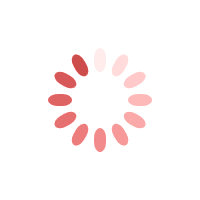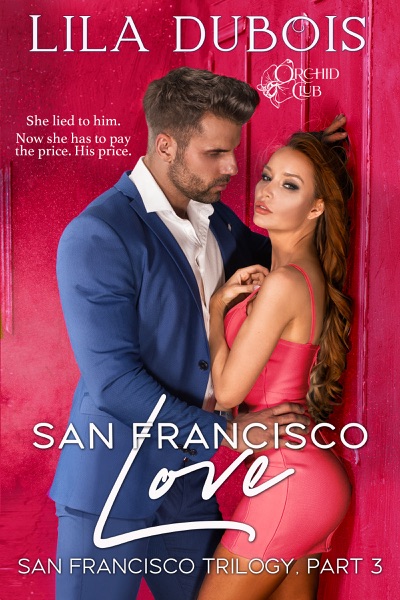He’ll show her the world. All she has to do is submit…
And not fall in love.
The stunning conclusion to the San Francisco Trilogy.
If you received the incorrect file, please update by following the instructions below.
1) On your iOS device, tap iBooks. If a book is open, tap on Library at the top left to close it.
2) At the bottom right you should see “Purchased” and there may even be a red badge with a number in it showing you how many book updates are available.
3) Tap on Purchased. Then, tap on Updates, in the middle at the top.
4) Now, tap on the individual books to update by tapping on the blue update button on the left or tap on update all to update all of the books. You should use Wi-Fi as some books may be large and the process of updating may take some time.