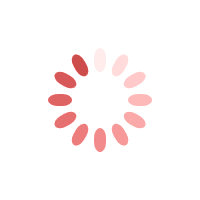
Home / Tools / Amazon Books Sales Calculator
An effective author passes on his submerged thoughts, whispering the imagery of his experience in a simple way. Having written a book, it's also important to make it visible to the readers. It might look strenuous, yet we are here to quickly walk you through the details of Amazon listings and the Amazon book sales calculator.
* First and foremost, you have to find out how many kindle ebooks or print copies it's selling currently. For which you have to scroll down the books page on Amazon to the ' Product Details' section.
* Below the product details, there will be a section that says ' Amazon Best Sellers Rank'.
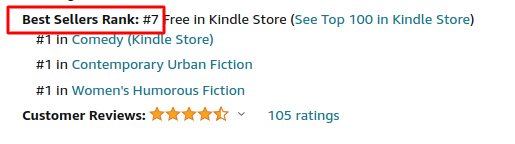
* Here you should know two things about Amazon Best Sellers. If you notice free, that would mean the book is currently free. Don't forget to look for the specifications of the print edition or ebook.
* Having found the Amazon bestseller rank for the book, type it into the Amazon Sales Calculator, depending on the format of the book[ Kindle or print edition]
* Make sure to select 'book' instead of 'ebook' for the book and click the calculate sales.
Help us improve by giving your feedback.
Submit Feedback